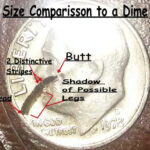A computer worm is similar to a computer virus (in fact they are sometimes called “computer worm viruses”) in that they infect your computer and usually do bad things. However, unlike most computer viruses, which rely on their host (or another program on their host), computer worm viruses tend to be self-propagating. This means that computer worms are entirely self-contained, and have everything they need on board to do their dirty work once they are downloaded to your computer.
Computer worms typically do things like installing spyware and adware on your system, and have been known to also install keyword loggers and backdoors to your computer system, which allow whomever created the worm to take control of your computer remotely, and use it for no good, such as sending spam through your computer without you even knowing!
These worms can be spread a variety of ways, nearly all of them without your knowing. For example, they can be included as an attachment in an email. For this reason you should never click on an email attachment unless you were expecting it and are sure of what it is. Just because you know the person who appeared to send you the email doesn’t mean that you can trust the attachment, as one thing which computer worms do is grab addresses from a victim’s email address book, and then send email to those addresses which appears to be from the victim, but is really just the worm replicating itself.
Another way that computer worms are spread is through a link in email. In this scenario there is no attachment attached to the email, but there is a link which appears to be going one place, but when you click on the link it actually goes to another where it downloads the worm onto your computer system.
The newest way in which computer worms are being spread is through instant messaging programs such as AOL’s AIM, and Microsoft’s MSN Messenger. Here, it will appear that you have received a message from one of your instant message buddies with a link to click to see or hear something. But it’s really the worm sending the message, and when you click the link, the worm is downloaded to your computer.
The best way to protect yourself against computer worms is to be both vigilant and diligent about what comes across your computer screen – never clicking on links or opening attachments unless you are 100% sure of their authenticity. And be sure to use a good anti-virus program, and keep it up-to-date.
A good resource for up-to-the-minute reporting on worms and other Internet issues is TheInternetPatrol.com.
Recommended reading:
All About Worms is always free, always reader-supported. Your tips via CashApp, Venmo, or Paypal are appreciated! Receipts will come from ISIPP Publishing.